- The Computer
- The Internet
- The Mobile Phone
Troubleshooting
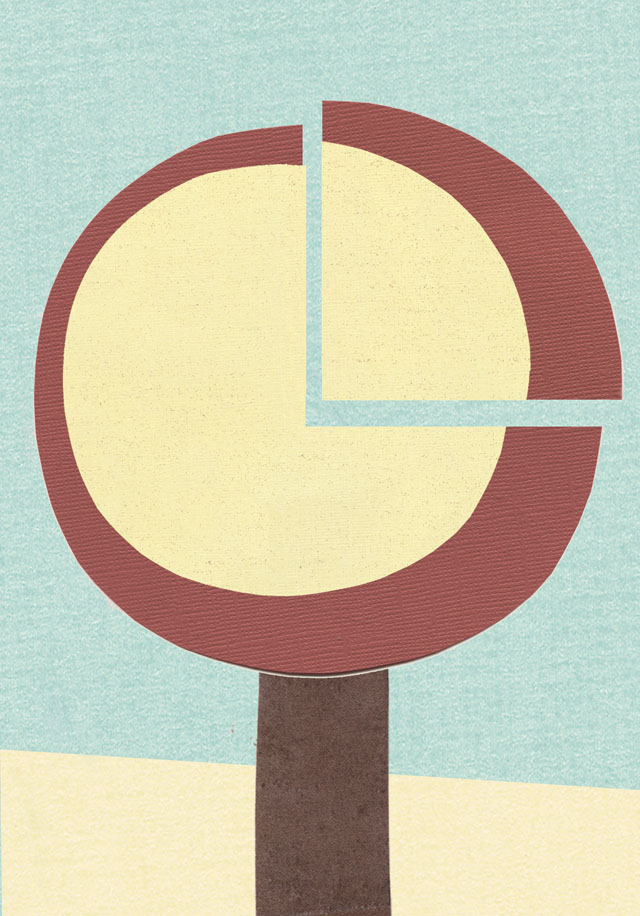 Don't PANIC! There is a direct correlation between the amount of stress a user is under and the number of times a computer will crash. When you are in a rush to get a document finished, you may forget to close open applications or to save your work, and you might well send too many commands (like printing, spell-check, etc.) at once. If you're moving fast on the computer, it pays to take a moment, take a deep breath, close unnecessary programmes and save your work. Also, if you are trying to solve a computer problem, you will need your full mental capacities. So if you're feeling frustrated and tired while trying to troubleshoot – take a break! You’ll solve your problems faster if you have a fresh mind and attitude.
Don't PANIC! There is a direct correlation between the amount of stress a user is under and the number of times a computer will crash. When you are in a rush to get a document finished, you may forget to close open applications or to save your work, and you might well send too many commands (like printing, spell-check, etc.) at once. If you're moving fast on the computer, it pays to take a moment, take a deep breath, close unnecessary programmes and save your work. Also, if you are trying to solve a computer problem, you will need your full mental capacities. So if you're feeling frustrated and tired while trying to troubleshoot – take a break! You’ll solve your problems faster if you have a fresh mind and attitude.
Some Initial Steps
- Reboot the computer, and try to reproduce the problem. If the problem is still happening, write down any error messages you get.
- If the problem involves a peripheral device, check all your wire connections and make sure they are connected properly.
Finding the problem
- Have you recently installed any new programmes or utilities? For example, if you downloaded and installed a new game and then later noticed that Microsoft Word wasn’t working, the problem may be due to the new game.
- Did you have a blackout/brownout/sudden surge in power, or a thunder-storm? Power fluctuations can affect computer equipment, especially if your equipment is plugged in to a surge protector that’s overloaded, or isn’t plugged into a surge protector at all. Maybe you were cleaning your office and moved or unplugged some equipment and/or cables – double-check that everything is plugged in properly.
- Is the problem affecting only your computer, or is it affecting everyone in the office? If the issue you’re dealing with is only affecting your computer, you may be able to see what’s wrong by checking the settings on another machine. For example, if you can’t print from your computer, but from another computer in the office (with the same operating system and software), printing works fine, then you can look at the other computer's printer settings to see if yours is configured correctly.
- Is your software up to date? Many software companies will periodically release software updates that fix problems with their software. It’s possible that the problem you’re having would be fixed by applying an update.
- If your problem involves your network or your connection to the internet, think about how this connection works.
- If you get internet access through your office network, see if other people in your office are having the same problem. -
- Check that your hub, server, and firewall are working – can other computers in the office connect to the server? What about connecting to the internet? Is the server on? Can you try rebooting the server? If you have a firewall, is it working? Can you try rebooting the firewall?
- If you use a dial-up modem for internet access, check to make sure that your modem is plugged in and working – do you hear a dial tone? Does the modem actually dial a number? Do you hear any connection noises?
Finding a solution
If you still have internet access, try searching the web. Bear in mind that when you’re looking for information about a computer problem, either on the web or by telephone, it saves time for everyone if you can accurately describe the problem you’re having. Saying or searching for 'Windows is broken' or 'My email is broken' doesn’t really help because it’s not a precise description of what the problem is. Saying 'When I try to download my email, I get a “connection to server failed” message in Outlook' is much better because it narrows down the range of possible problems. Clearly articulating the steps you’ve taken in your attempts to solve it will also help give a better sense of what the problem is.
Go to the website of the company that makes the product you’re having the problem with. If it’s a software problem (if your email programme won’t open, for example), check the site of the software company. If it’s a hardware problem, go to the hardware manufacturer’s site. Most companies have a support section on their website where you can search for a description of your problems and possible solutions. Maybe someone else has had the same problem and there’s a fix for it, or maybe there’s an update that solves it.
It's very likely that someone else has had the same trouble, and you’ll be able find some helpful pointers online. If you find information or examples that suggest solutions, try them! There is a good chance that they'll fix the problem. Please be aware, though, that it can be hard to find exactly what you’re looking for – sometimes the search terms that seem obvious to you aren’t so obvious to everyone else, so if nothing turns up with your first search, try different search terms. Also bear in mind that solutions will differ for different versions of the same programme or operating system, so be sure to pay attention to those details.
Finally, remember that there may be bad information online too, which will not fix the problem. If you come across a solution that seems extreme or just doesn’t sound or feel right, don’t try it – research it and see if other people are suggesting the same thing. You are the person responsible for fixing the problem, so take as much time as you need to be certain that the solutions you try make sense to you and to other credible sources. For example, it may unwise to heed advice about Windows from a Mac website.
Other sites to search:
- Microsoft knowledgebase: http://support.microsoft.com
- Apple Support: http://www.apple.com/support
- Ubuntu Linux Forums: http://ubuntuforums.org/
If you’ve exhausted these strategies, and still haven’t found a solution, then reach out to your consultant or a benevolent technology assistance provider. Be sure to have a detailed description of the problem and the steps that you took to try and resolve it. 

