- The Computer
- The Internet
- The Mobile Phone
Connecting to your Computer
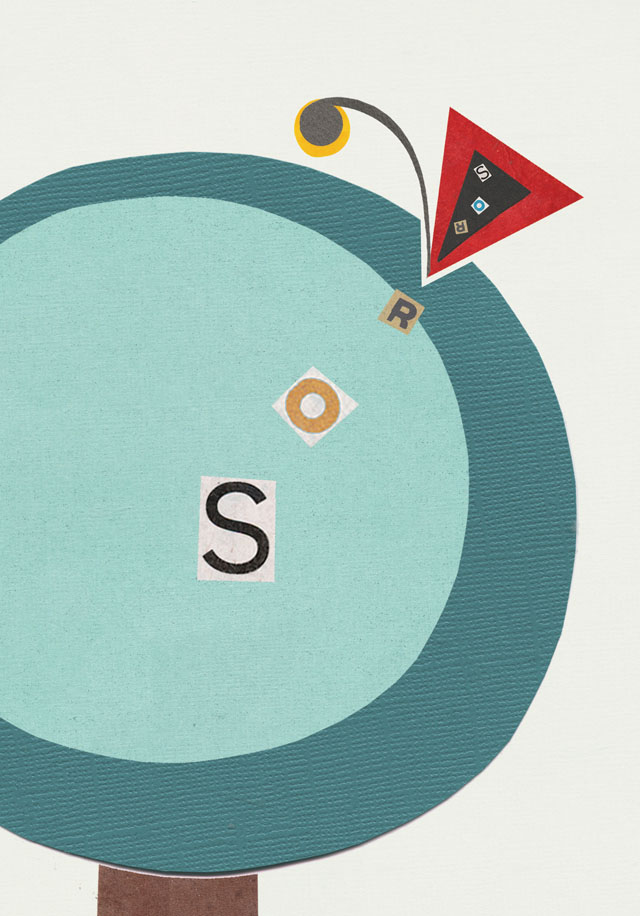 When choosing a mobile phone you should ensure that it is compatible with your computer operating system (e.g. Mac/Windows/Linux). You will need to connect your mobile phone to your computer to transfer multimedia files, and to back up information, such as your contacts. In order to do this you will first need to install software on your computer that will allow you to manage your phone's content on the computer. This software is usually provided when you buy a phone. However, if you have acquired a second-hand phone or lost the package your phone came in, you can always check the manufacturer's website and download the software from there.
When choosing a mobile phone you should ensure that it is compatible with your computer operating system (e.g. Mac/Windows/Linux). You will need to connect your mobile phone to your computer to transfer multimedia files, and to back up information, such as your contacts. In order to do this you will first need to install software on your computer that will allow you to manage your phone's content on the computer. This software is usually provided when you buy a phone. However, if you have acquired a second-hand phone or lost the package your phone came in, you can always check the manufacturer's website and download the software from there.
Once the software is installed, there are three ways to connect your mobile phone to your computer:
- Using the data cable supplied with your phone
- Using an external memory card in your phone which can be removed and placed in a memory card reader (some computers have these built in, or you can buy an external USB reader)
- Data transfer via Bluetooth, Infrared or Wifi

