- The Computer
- The Internet
- The Mobile Phone
Software applications
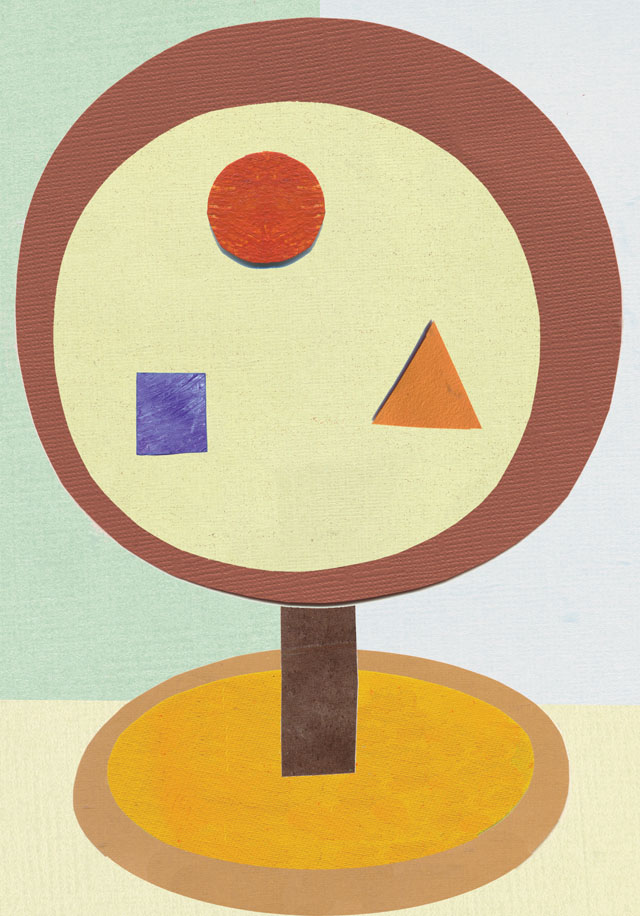 Software applications are designed to help you perform a particular task. Typical examples of this are 'word processors', such as Microsoft Word or OpenOffice Writer, 'email clients' such as Outlook or Thunderbird, and 'photo editors' such as Adobe Photoshop or GIMP. Essentially software can be classed in two categories: either Free and Open Source (FOSS) or Proprietary. The most important difference between the two, for our purposes, is legality. It is illegal to copy proprietary software, while FOSS software can be copied freely and legally.
Software applications are designed to help you perform a particular task. Typical examples of this are 'word processors', such as Microsoft Word or OpenOffice Writer, 'email clients' such as Outlook or Thunderbird, and 'photo editors' such as Adobe Photoshop or GIMP. Essentially software can be classed in two categories: either Free and Open Source (FOSS) or Proprietary. The most important difference between the two, for our purposes, is legality. It is illegal to copy proprietary software, while FOSS software can be copied freely and legally.
Some examples of proprietary software:
- Adobe Photoshop
- Microsoft Office
- Internet Explorer
- iTunes
Some examples of FOSS software:
- Firefox – web-browser that is considered to be very stable and secure.
- GIMP – a Graphics Image Manipulation Programme that is an alternative to Photoshop.
- OpenOffice – a suite of programmes which includes a text editor, spreadsheets, presentation software and database.
- VLC – a media player
Be very wary about installing 'shareware' or 'freeware'. These are small applications that are available via the internet. They have the potential to clutter up your system, and may also change your system without warning. These applications are often referred to as 'Malware' because of the damage they can do.
Things to remember about any software before installing it:
- Is it legal?
- Is it from a trusted source? Will it harm your system?
- Do you really need it, or will it just clutter up your computer?

