Submitted by katie on Thu, 02/03/2011 - 12:00
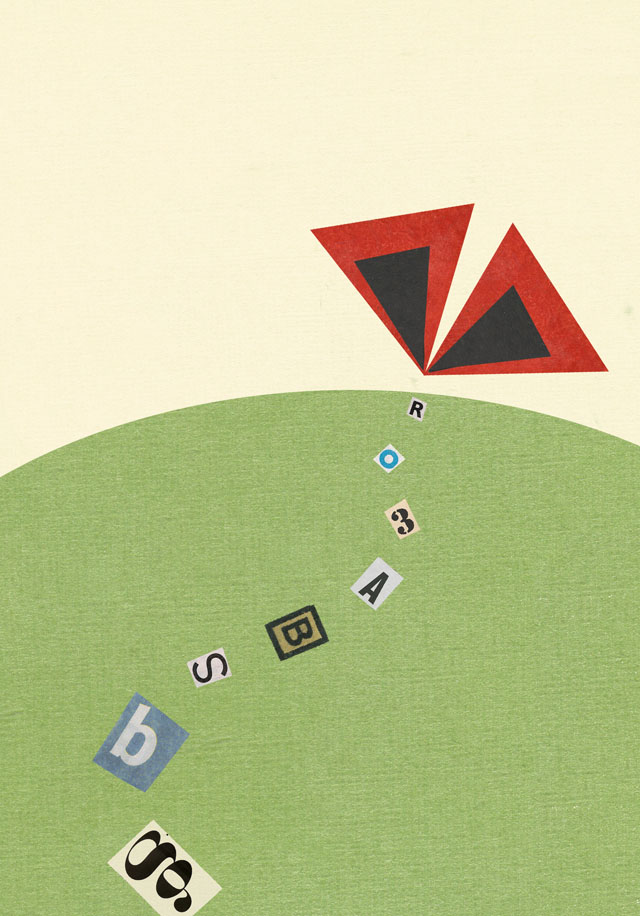 Mobile phones carry a vast amount of data; not just your contacts but also logs of calls made and received, and of SMS messages sent and received. They can reveal a lot about you; for example, the list of all your contacts in your mobile phone shows exactly who you are working with. If you are working on a politically sensitive issue this can put you and everyone you work with at risk.
Mobile phones carry a vast amount of data; not just your contacts but also logs of calls made and received, and of SMS messages sent and received. They can reveal a lot about you; for example, the list of all your contacts in your mobile phone shows exactly who you are working with. If you are working on a politically sensitive issue this can put you and everyone you work with at risk.
Submitted by katie on Thu, 02/03/2011 - 11:58
- When using your phone, remain aware of your surroundings and do not use it in crowded areas or where you feel unsafe.
- Avoid displaying your phone in public. Keep it with you at all times and do not leave it unattended.
- Always use a PIN code to unlock your phone's keypad and functions. See the phone's security settings to set this. Use invisible ink to mark the phone and battery with your postcode and street number or the first two letters of your house name. This can be helpful in recovering your phone if it is lost or stolen.
Submitted by katie on Wed, 02/02/2011 - 17:25
 With IM, it may seem as though you are having a 'private chat' with someone, but because it's transmitted via the internet this may not be the case. Unfortunately IM programmes don't offer good security so you need to use other programmes to do this. You are more secure if both you and your instant messaging contacts use the same software and take the same security precautions.
With IM, it may seem as though you are having a 'private chat' with someone, but because it's transmitted via the internet this may not be the case. Unfortunately IM programmes don't offer good security so you need to use other programmes to do this. You are more secure if both you and your instant messaging contacts use the same software and take the same security precautions.
Submitted by katie on Wed, 02/02/2011 - 17:16
- Don't open email attachments that you are not expecting, or which have come from someone you do not know. When you open such an email, make sure that your anti-virus software is up-to-date and pay close attention to any warnings from your browser or email program.
Submitted by katie on Wed, 02/02/2011 - 17:10
Submitted by katie on Wed, 02/02/2011 - 16:52
 You should maintain your security awareness on these sites just as you would on any other. Beware of clicking on unknown links posted by other users, and of suspicious messages to your account. Also, remember that the information you put into a social networking site may not be private and many different people may look at it, including people that are not trusted friends.
You should maintain your security awareness on these sites just as you would on any other. Beware of clicking on unknown links posted by other users, and of suspicious messages to your account. Also, remember that the information you put into a social networking site may not be private and many different people may look at it, including people that are not trusted friends.
Submitted by katie on Wed, 02/02/2011 - 16:27
 If you are concerned about someone monitoring your search keywords, you can use an SSL connection with Google. Just type in https://www.google.com. This doesn't prevent Google from logging your search requests, but it does ensure that your search is not being monitored by a third party on the internet.
If you are concerned about someone monitoring your search keywords, you can use an SSL connection with Google. Just type in https://www.google.com. This doesn't prevent Google from logging your search requests, but it does ensure that your search is not being monitored by a third party on the internet.
Submitted by katie on Wed, 02/02/2011 - 16:09
 Many countries have installed software to prevent people from accessing certain websites and internet services. Companies, schools and public libraries often use similar software to prevent employees, students and patrons from accessing material that they consider distracting or harmful.
Many countries have installed software to prevent people from accessing certain websites and internet services. Companies, schools and public libraries often use similar software to prevent employees, students and patrons from accessing material that they consider distracting or harmful.
Submitted by katie on Wed, 02/02/2011 - 15:44
 All data travels through the internet in a readable format unless it is encrypted. SSL stands for Secure Socket Layer; this is the technology which allows your computer to communicate over the internet privately. SSL turns the information into a code (encrypts it) so that it cannot be read by unauthorised people. You may have seen SSL on banking websites where you are required to enter private financial information.
All data travels through the internet in a readable format unless it is encrypted. SSL stands for Secure Socket Layer; this is the technology which allows your computer to communicate over the internet privately. SSL turns the information into a code (encrypts it) so that it cannot be read by unauthorised people. You may have seen SSL on banking websites where you are required to enter private financial information.
Submitted by katie on Wed, 02/02/2011 - 14:58
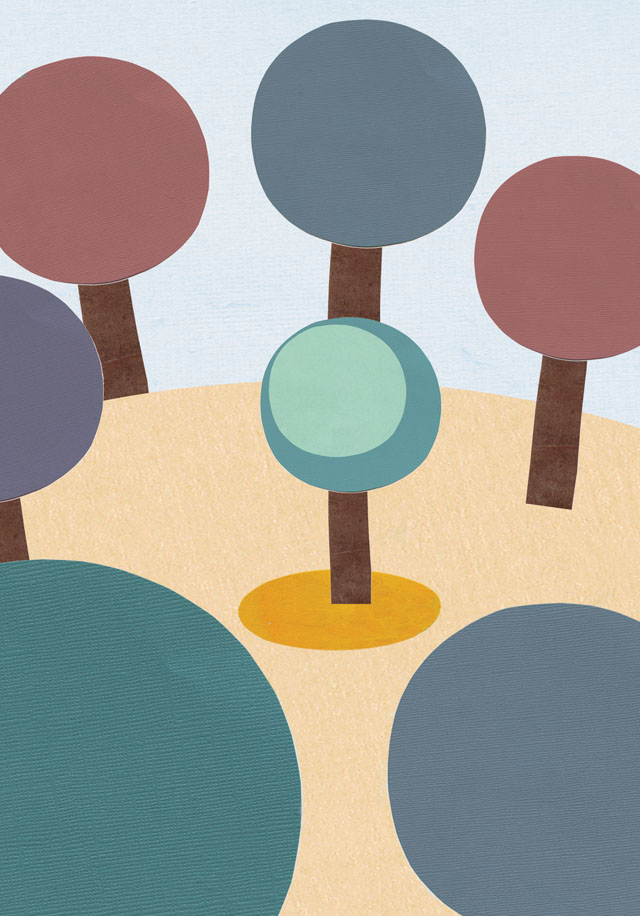 Internet cafés can be very useful for people who do not have their own computers or internet connections. You pay to use the computer by the minute or the hour, and you don't have to deal with any day-to-day computer maintenance, as you would with your own machine. However, internet cafés present security risks of their own.
Internet cafés can be very useful for people who do not have their own computers or internet connections. You pay to use the computer by the minute or the hour, and you don't have to deal with any day-to-day computer maintenance, as you would with your own machine. However, internet cafés present security risks of their own.
Pages


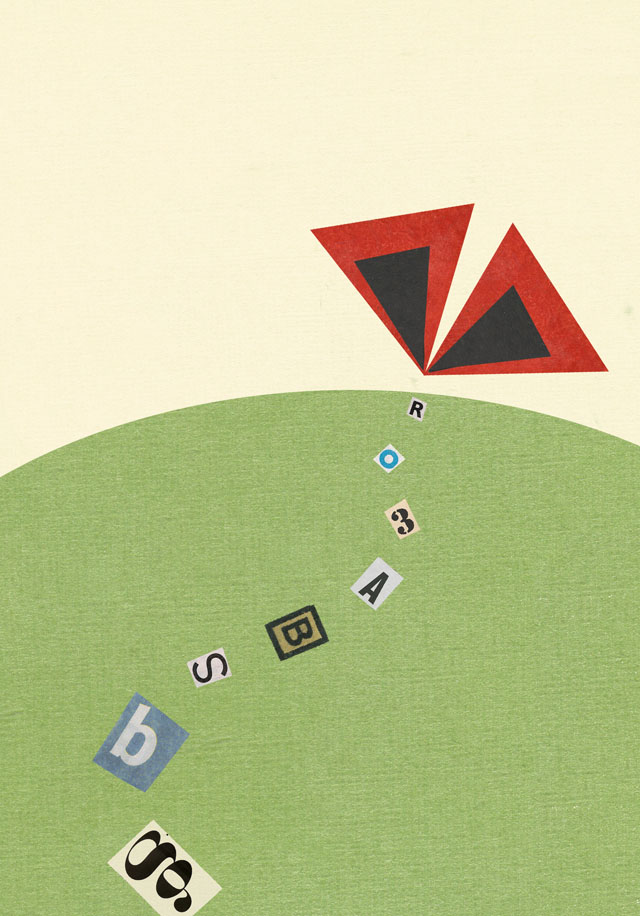 Mobile phones carry a vast amount of data; not just your contacts but also logs of calls made and received, and of SMS messages sent and received. They can reveal a lot about you; for example, the list of all your contacts in your mobile phone shows exactly who you are working with. If you are working on a politically sensitive issue this can put you and everyone you work with at risk.
Mobile phones carry a vast amount of data; not just your contacts but also logs of calls made and received, and of SMS messages sent and received. They can reveal a lot about you; for example, the list of all your contacts in your mobile phone shows exactly who you are working with. If you are working on a politically sensitive issue this can put you and everyone you work with at risk. With IM, it may seem as though you are having a 'private chat' with someone, but because it's transmitted via the internet this may not be the case. Unfortunately IM programmes don't offer good security so you need to use other programmes to do this. You are more secure if both you and your instant messaging contacts use the same software and take the same security precautions.
With IM, it may seem as though you are having a 'private chat' with someone, but because it's transmitted via the internet this may not be the case. Unfortunately IM programmes don't offer good security so you need to use other programmes to do this. You are more secure if both you and your instant messaging contacts use the same software and take the same security precautions.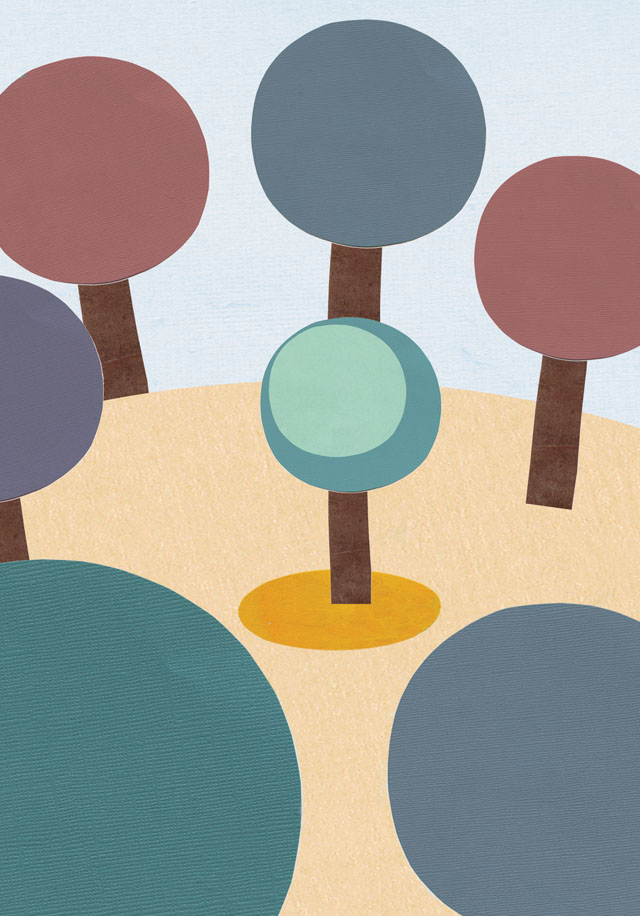 Internet cafés can be very useful for people who do not have their own computers or internet connections. You pay to use the computer by the minute or the hour, and you don't have to deal with any day-to-day computer maintenance, as you would with your own machine. However, internet cafés present security risks of their own.
Internet cafés can be very useful for people who do not have their own computers or internet connections. You pay to use the computer by the minute or the hour, and you don't have to deal with any day-to-day computer maintenance, as you would with your own machine. However, internet cafés present security risks of their own.