Submitted by katie on Thu, 02/03/2011 - 12:00
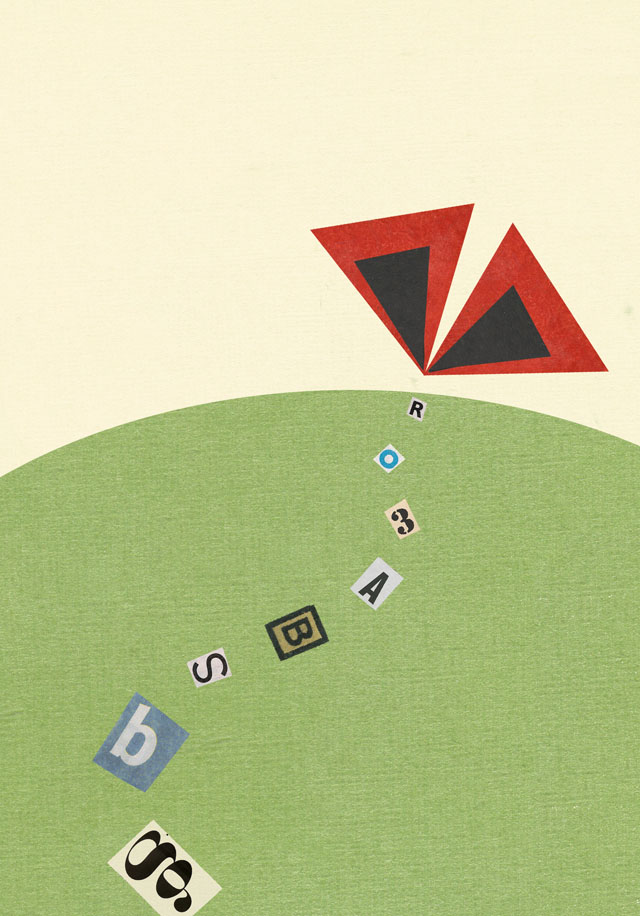 Mobile phones carry a vast amount of data; not just your contacts but also logs of calls made and received, and of SMS messages sent and received. They can reveal a lot about you; for example, the list of all your contacts in your mobile phone shows exactly who you are working with. If you are working on a politically sensitive issue this can put you and everyone you work with at risk.
Mobile phones carry a vast amount of data; not just your contacts but also logs of calls made and received, and of SMS messages sent and received. They can reveal a lot about you; for example, the list of all your contacts in your mobile phone shows exactly who you are working with. If you are working on a politically sensitive issue this can put you and everyone you work with at risk.
Submitted by katie on Thu, 02/03/2011 - 11:58
- When using your phone, remain aware of your surroundings and do not use it in crowded areas or where you feel unsafe.
- Avoid displaying your phone in public. Keep it with you at all times and do not leave it unattended.
- Always use a PIN code to unlock your phone's keypad and functions. See the phone's security settings to set this. Use invisible ink to mark the phone and battery with your postcode and street number or the first two letters of your house name. This can be helpful in recovering your phone if it is lost or stolen.
Submitted by katie on Thu, 02/03/2011 - 10:58
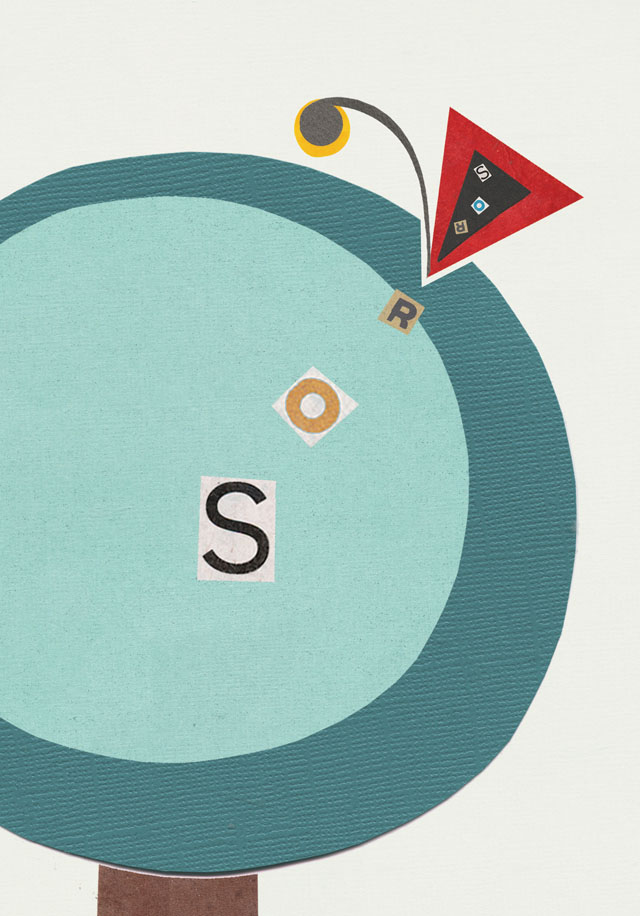 When choosing a mobile phone you should ensure that it is compatible with your computer operating system (e.g. Mac/Windows/Linux). You will need to connect your mobile phone to your computer to transfer multimedia files, and to back up information, such as your contacts. In order to do this you will first need to install software on your computer that will allow you to manage your phone's content on the computer.
When choosing a mobile phone you should ensure that it is compatible with your computer operating system (e.g. Mac/Windows/Linux). You will need to connect your mobile phone to your computer to transfer multimedia files, and to back up information, such as your contacts. In order to do this you will first need to install software on your computer that will allow you to manage your phone's content on the computer.
Submitted by katie on Thu, 02/03/2011 - 10:53
Before buying a phone, consider what you are going to use it for. Someone who needs to take lots of photographs with it will need a different phone from someone who only wants to send text messages. With this in mind, we recommend that you spend some time looking at the features available on different phones, so that you can select one that meets your needs. You can use a website like Mobiledia (http://www.mobiledia.com/phones/search/) to help you research and compare the features of different mobile phones before you choose one to buy.
Submitted by katie on Thu, 02/03/2011 - 10:25
There are now many ways to create and share multimedia (videos, pictures and text) content from your mobile phone, either between phones or via the internet, and reach a broad audience.
Depending on the model of your phone, you can:
Submitted by katie on Thu, 02/03/2011 - 10:15
 Introduction Mobile phones provide individuals and organisations with access to a range of voice and data services. This chapter will show you how to make the best use of your mobile phone.
Introduction Mobile phones provide individuals and organisations with access to a range of voice and data services. This chapter will show you how to make the best use of your mobile phone.
After reading this chapter, you should know:
Submitted by katie on Wed, 02/02/2011 - 15:41
If you don't have your own computer the easiest way to access the internet is to visit an internet café which provides computers connected to the internet for customers to use. If you do have your own computer, and you plan to use the internet a lot and don't want to sit for hours a day in an internet café, you can set up your own internet connection. To do this, you will need: - To open an account with an Internet Service Provider (ISP) - Some extra equipment to help your computer make the connection.


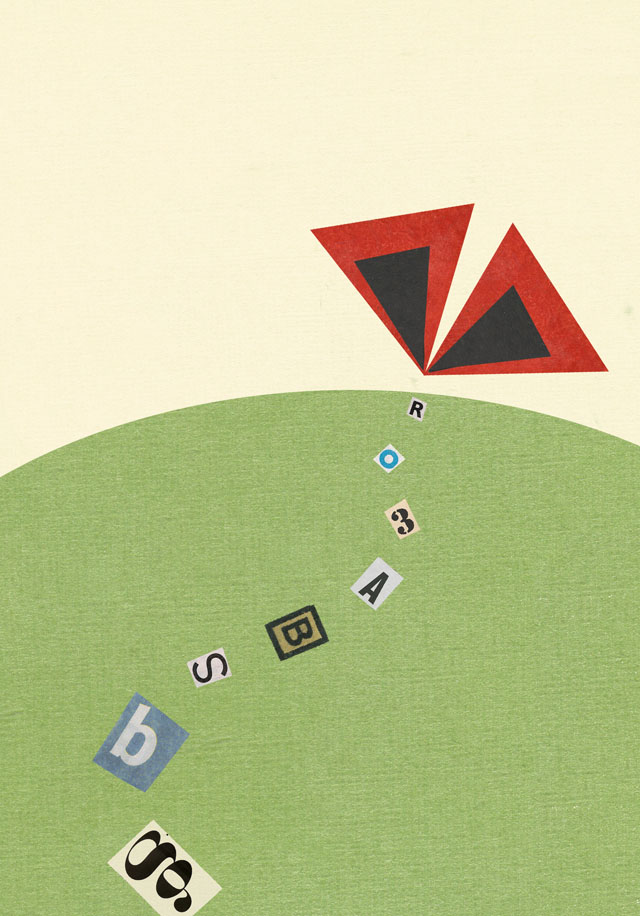 Mobile phones carry a vast amount of data; not just your contacts but also logs of calls made and received, and of SMS messages sent and received. They can reveal a lot about you; for example, the list of all your contacts in your mobile phone shows exactly who you are working with. If you are working on a politically sensitive issue this can put you and everyone you work with at risk.
Mobile phones carry a vast amount of data; not just your contacts but also logs of calls made and received, and of SMS messages sent and received. They can reveal a lot about you; for example, the list of all your contacts in your mobile phone shows exactly who you are working with. If you are working on a politically sensitive issue this can put you and everyone you work with at risk.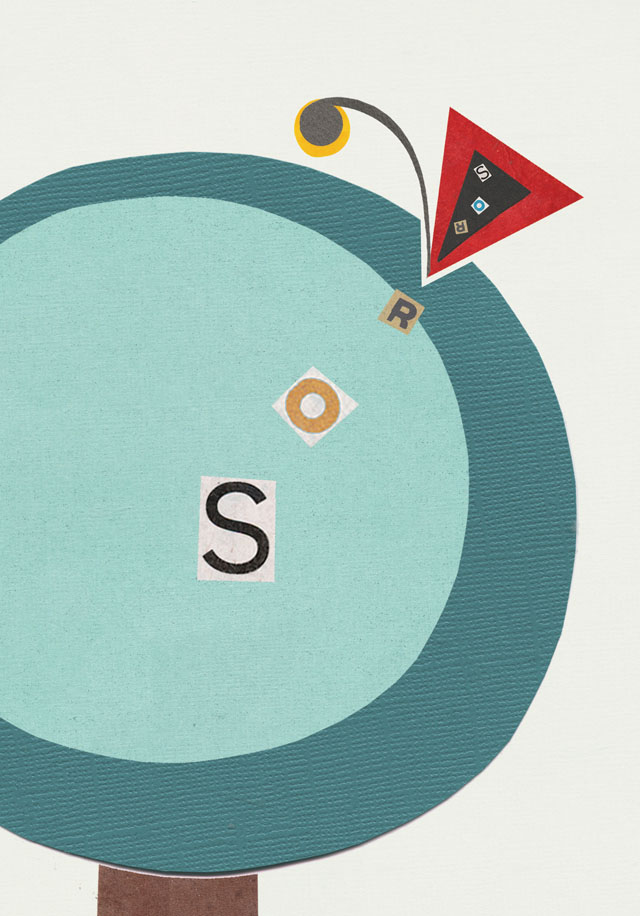 When choosing a mobile phone you should ensure that it is compatible with your computer operating system (e.g. Mac/Windows/Linux). You will need to connect your mobile phone to your computer to transfer multimedia files, and to back up information, such as your contacts. In order to do this you will first need to install software on your computer that will allow you to manage your phone's content on the computer.
When choosing a mobile phone you should ensure that it is compatible with your computer operating system (e.g. Mac/Windows/Linux). You will need to connect your mobile phone to your computer to transfer multimedia files, and to back up information, such as your contacts. In order to do this you will first need to install software on your computer that will allow you to manage your phone's content on the computer. Introduction Mobile phones provide individuals and organisations with access to a range of voice and data services. This chapter will show you how to make the best use of your mobile phone.
Introduction Mobile phones provide individuals and organisations with access to a range of voice and data services. This chapter will show you how to make the best use of your mobile phone.