Error message
- Warning: file_get_contents(http://survival.tacticaltech.org/sites/survival.tacticaltech.org/themes/survival/templates/splash.php): failed to open stream: HTTP request failed! HTTP/1.1 404 Not Found in include() (line 88 of /srv/d7/sites/survival.tacticaltech.org/themes/survival/templates/page.tpl.php).
- Notice: Undefined variable: hide_site_name in include() (line 100 of /srv/d7/sites/survival.tacticaltech.org/themes/survival/templates/page.tpl.php).
- Notice: Undefined variable: hide_site_name in include() (line 104 of /srv/d7/sites/survival.tacticaltech.org/themes/survival/templates/page.tpl.php).
- Notice: Undefined variable: hide_site_slogan in include() (line 117 of /srv/d7/sites/survival.tacticaltech.org/themes/survival/templates/page.tpl.php).

This work is licensed under a Creative Commons Attribution-Share Alike 3.0 Unported License.

 If you use a computer you know how challenging it is to keep it running smoothly, avoiding crashes or loss of processing speed. Inevitably though, problems arise: systems develop bugs, software becomes corrupted – your computer may even come down with a virus! The following points will help you keep your computer and data in good condition and working smoothly:
If you use a computer you know how challenging it is to keep it running smoothly, avoiding crashes or loss of processing speed. Inevitably though, problems arise: systems develop bugs, software becomes corrupted – your computer may even come down with a virus! The following points will help you keep your computer and data in good condition and working smoothly: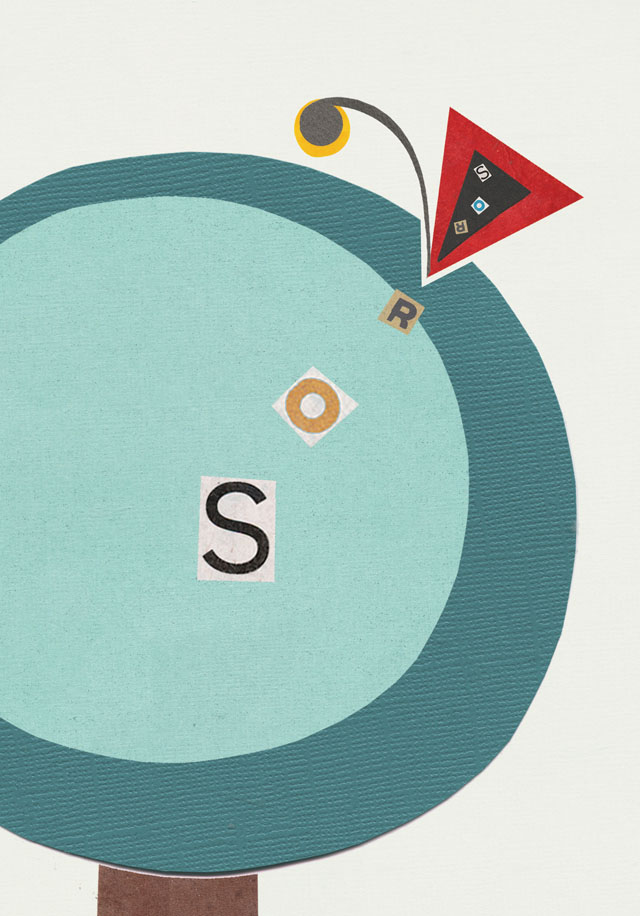 When choosing a mobile phone you should ensure that it is compatible with your computer operating system (e.g. Mac/Windows/Linux). You will need to connect your mobile phone to your computer to transfer multimedia files, and to back up information, such as your contacts. In order to do this you will first need to install software on your computer that will allow you to manage your phone's content on the computer.
When choosing a mobile phone you should ensure that it is compatible with your computer operating system (e.g. Mac/Windows/Linux). You will need to connect your mobile phone to your computer to transfer multimedia files, and to back up information, such as your contacts. In order to do this you will first need to install software on your computer that will allow you to manage your phone's content on the computer.